
|
|
|
Information and Questions
Difference between CD-Replication and CD-Duplication ? Many people don’t know the difference. But it is huge. CD-Replication: 
This is a very complicated process. First the Artwork and CD/DVD-Master is sent to the factory in the correct format. Our designers check the artwork and forward it to the print department. They create the printplates for offset 4 colors -CD-printing. The CD-master is checked and forwarded to the glass-mastering department. Here the glass-master is being created. From the glass-master a stamper is created. The stamper is the original for each CD (it works like a stamp) and contains the data mirror inverted. The CDs are then manufactured. This process is called injection moulding (melted poly carbonate is pressed into a mould with the stamper). Then the CD gets metalized with aluminium and UV varnish is added onto the surface. After that the CD gets printed and will be ready for finishing. CD-Duplication: 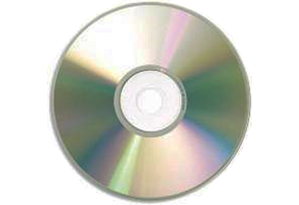
First the artwork and CD-Master is sent to the factory in the correct format. Then the content is copied from the original Master-CD onto a blank CD-R. This happens in a huge CD Burner. It looks like a tower with a few ordinary CD burners. After a CD has been burned is goes to the print department. They create the printplates for offset 4 colors -CD-printing. Whatever your needs might be – the professionals at Music Box Intl. can assist you in meeting your deadline, creating that final project you want and need for the most cost effective price! What is DVD-5, DVD-9, DVD-18 ? A DVD has a diameter of 12 cm just like a CD. A DVD is written and read by use of 650 nm wavelength laser diode light whilst a CD uses 780 nm. 1. DVD-5. A single-layer DVD disc will store 4.7 GB of data and that is approximated to 5 GB and therefore we have DVD-5. 2. DVD-9. A dual-layer DVD disc will store 8.54 GB of data and that is approximated to 9 GB and therefore we have DVD-9. A dual-layer disc employs a second physical layer within the disc itself. 3. DVD-18. A dual-layer double sided DVD disc will store 17.08 GB approximated to 18 GB hence the name DVD-18 How to get music track names to show up in various music players ? Getting music track names to show up in various music players If you have tried to create a Music CD, you may have noticed when you play it that the track names show up as “Track 1, Track 2, …” or even with names you’ve never heard of before or never intended to use. Depending on the music player you are using, your CD will display differently. In order to get your tracks to display for everyone, you will have to use the following methods: CD-Text CD-Text allows you to use a simple CD-burning software such as Toast or Nero to specify the names of your tracks and album. Any devices that are CD-Text compatible will display this information when the track is being played. CD-Text typically doesn’t work with Computer based Music CD players and other methods must be used based on the software you want your CD to work with. iTunes (Gracenotes) Insert your CD into a computer and run the iTunes application. Click on your CD under the Devices section and the tracks should load in the player list. Select one track at a time and select File > Get Info from the menu. Change the information for the album, track, artist, etc, and click OK. Repeat this for each track. When you are finished, select Advanced > Submit CD Track Names and fill in the remaining details and click OK to submit your changes to the Gracenotes database. It may take a few days for information to be available to the world. Windows Media Player Insert your CD into your PC and run Windows Media Player. Select the CD from the media list. Right-click on the CD in the media list and select Find Album Info. When the information loads for the CD, click Edit. Make the changes to the CD as required and click Done. You may have to submit this information from up to 5 different computers before it shows up for everyone. Many of our customers have been asking how to add auto-run to their CD-ROM, DVD-ROM, or USB project- our production team tells us how ! Windows Most new operating systems like Windows Vista and Windows 7 will automatically suggest to the user what things they can do with the CD, DVD, or USB that you have inserted into the system. There is a way to have an executable file automatically started on Windows 2000 and XP and to be the default selected suggestion on Windows Vista and 7. First : Open Windows NOTEPAD by clicking START > PROGRAMS > ACCESSORIES > NOTEPAD Then : Save the file on the root of the CD, DVD or USB and name the file AUTORUN.INF. Last : Burn/write the media as you would normally Macintosh Macintosh cannot run a specific file; however, you can set up your CD so it will open the disc window when the CD is inserted and you can layout the view of the window anyway you like. This method requires special burning tools like Toast Titanium that will allow you to modify these options. |
|
CD / DVD Blue Ray | Packaging | Specialty Print | Blank Media |